Plugins
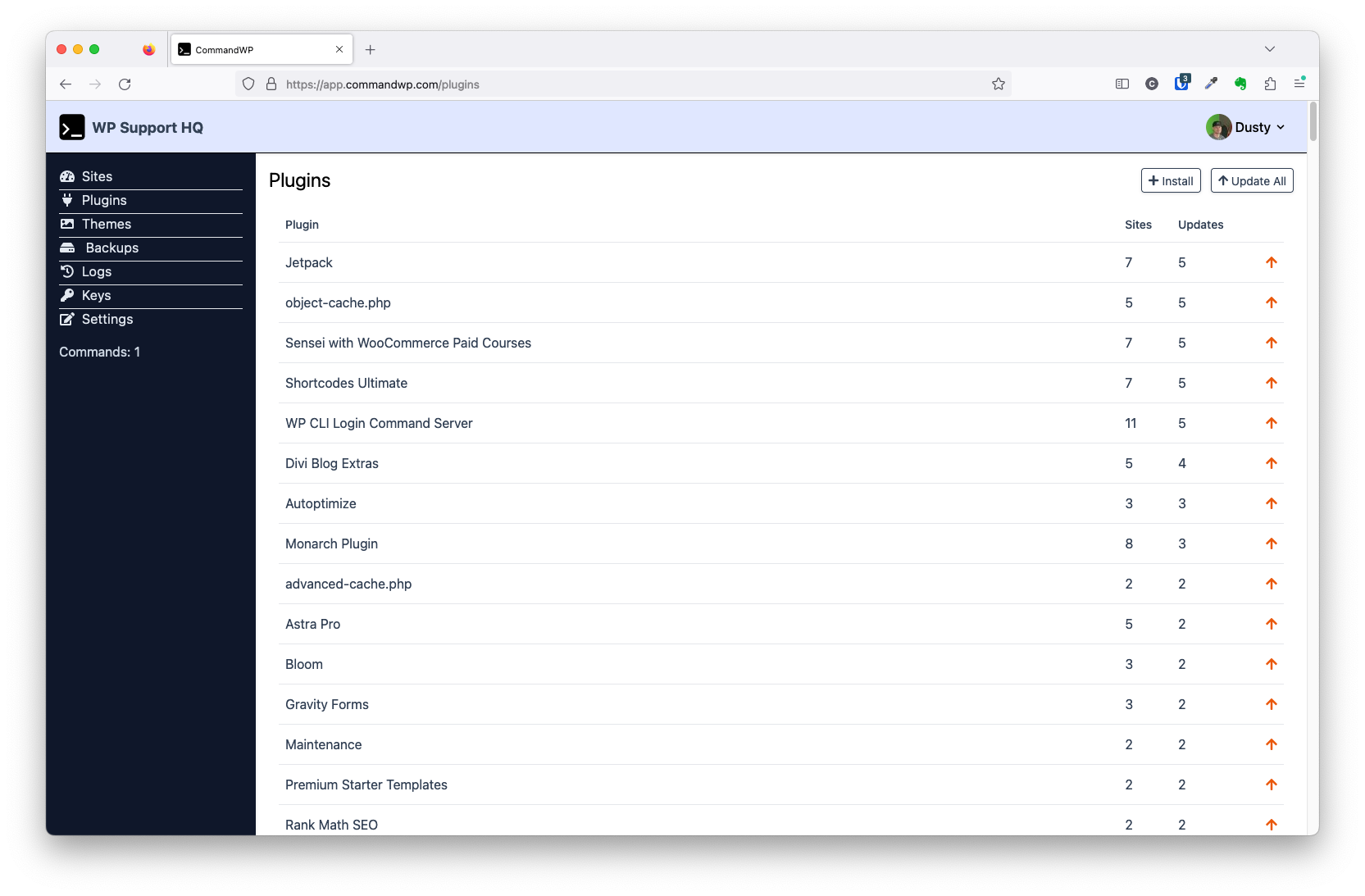
CommandWP is a service that helps you manage multiple WordPress sites simultaneously. It offers several plugin management features, including updating, activating/deactivating, installing, and uninstalling plugins on one or all sites. With CommandWP, you can easily manage your plugins across multiple sites from one central location, saving you time and effort. Whether you need to update a single plugin or install a new one across all of your sites, CommandWP makes it easy to manage your WordPress plugins.
Update a plugin on one site: With this feature, you can easily update a plugin on a single WordPress site managed by CommandWP.
Update a plugin on all sites: This feature enables you to update a plugin on all of your managed sites at once, saving you time and effort.
Update all plugins on one site: With this feature, you can update all of the plugins on a single WordPress site managed by CommandWP.
Update all plugins on all sites: This feature allows you to update all of the plugins on all of your managed sites at once.
Activate/deactivate a plugin on one site: CommandWP lets you easily activate or deactivate a plugin on a single WordPress site.
Activate/deactivate a plugin on all sites: With this feature, you can activate or deactivate a plugin on all of your managed sites at once.
Install a plugin on one site: This feature enables you to install a plugin on a single WordPress site managed by CommandWP.
Install a plugin on all sites: With this feature, you can install a plugin on all of your managed sites at once.
Uninstall a plugin on one site: CommandWP lets you easily uninstall a plugin from a single WordPress site.
Uninstall a plugin on all sites: With this feature, you can uninstall a plugin from all of your managed sites at once.
Pin the current version of a plugin so that it doesn't get updated when updating all sites.